周知,表格的斑马条纹只需简单的运用伪类 :nth-child()/:nth-of-type()来处理就好了:
|
1 2 3 4 5 |
tr:nth-child(even){ background-color: rgba(0,0,0,.2); } |
但是把这种效果运用在文本行的时候就有点力不从心了,尽管js可以实现这种功能,但是这在理论上有违纯粹原则(javascri[……]
如果你的项目中console.log了很多信息,但是发到生产环境上又不想打印这些信息,这时候就需要设置一个全局变量,如:debug,
用正则匹配一下参数:
|
1 2 3 4 5 6 7 8 9 10 11 12 13 14 15 16 17 18 19 20 21 22 23 24 25 26 27 28 29 30 31 32 33 34 35 36 37 38 39 40 41 42 43 44 45 46 47 48 49 50 |
const getQueryStr = (name) => { var reg = new RegExp("(^|&)" + name + "=([^&]*)(&|$)", "i"); var r = window.location.search.substr(1).match(reg); if (r != null) return unescape(r[2]); return null; }; 当链接中含有这个参数时,将debug的状态置为true,这时console.log是正常可打印状态,否则将debug的状态置为false, 这时重写console.log函数: console.log = function () { return false; } 这时的全局变量就可以用在整个项目中了,用来控制一些调试窗口的显隐。 在Vue中可以直写在stores/index.js中,当然,写在其他入口文件里也可以: const getQueryStr = (name) => { var reg = new RegExp("(^|&)" + name + "=([^&]*)(&|$)", "i"); var r = window.location.search.substr(1).match(reg); if (r != null) return unescape(r[2]); return null; }; /* 若链接后面带上参数 envFlag=monitor * 则将 debug 置为true,否则置为false */ const monitor = 'monitor'; const envFlag = getQueryStr('envFlag'); let debug = monitor ? true : false; if (envFlag === 'monitor') { console.log("%cNow You Can Console Log...", "color:red;font-size:18px;font-style:oblique;"); debug = monitor; } else { debug = ''; console.log = function () { return false; } } const state = {debug: debug}; export const store = new vuex.Store({state, mutations}); 这时候如果你想控制一个组件的显示或隐藏,只需要在vuex的getters中声明一下就可以使用变量debug了: <monitor v-show="debug"></monitor> vuex: { getters: { <span style="color: #ff0000;">debug: state => state.debug</span> } } 做完以上的工作后,在URL后面带上参数 <strong>envFlag=monitor </strong>就可以看到组件 monitor 被显示出来,同时打开控制台的话, 就可以看到项目所有的 console.log 信息。 |
以前写毛玻璃用的都是图层覆盖,看了 LEA VEROU 的《CSS揭秘》后才发现还有更优雅的毛玻璃:
|
1 2 3 4 5 6 7 8 9 10 11 12 13 14 15 16 17 18 19 20 21 22 23 24 25 26 27 28 29 30 31 32 33 34 35 36 37 38 39 40 41 42 43 44 45 46 47 48 49 50 51 52 53 54 55 56 57 58 59 60 61 62 63 |
<!DOCTYPE html> <html> <head> <title>原来你是这样的毛玻璃</title> <meta charset="utf-8"> </head> <style> @keyframes ants { to { background-position: 100%; } } body, main:before { background: url("demoImages/1.jpg") 0 /cover fixed; } main { position: relative; background: hsla(0, 0%, 100%, .3); overflow: hidden; display: block; margin: 200px auto; width: 1000px; height: 500px; } main:before { content: ''; position: absolute; top: 0%; right: 0%; left: 0%; bottom: 0%; filter: blur(10px); margin: -30px; } .demoBox { border: .5em solid transparent; background: linear-gradient(white, white) padding-box, repeating-linear-gradient(-45deg, red 0, red 12.5%, transparent 0, transparent 25%, #58a 0, #58a 37.5%, transparent 0, transparent 50%) 0/5em 5em; animation: ants 12s linear infinite; } .demo { position: relative; z-index: 999; font-size: 5em; text-align: center; line-height: 5; font-weight: 100; } </style> <body> <main class="demoBox"> <div class="demo">原来你是这样的毛玻璃</div> </main> </body> </html> |
效果图:

|
1 2 3 4 5 6 7 8 9 10 11 12 13 14 15 16 17 18 19 20 21 22 23 24 25 26 27 28 29 30 |
<!DOCTYPE html> <html> <head> <title>酷炫的CSS3</title> <meta charset="utf-8"> </head> <style> @keyframes ants { to { background-position: 100%; } } .demo { display: block; margin: 200px auto; width: 300px; height: 200px; border: 1em solid transparent; background: linear-gradient(white, white) padding-box, repeating-linear-gradient(-45deg, red 0, red 12.5%, transparent 0, transparent 25%, #58a 0, #58a 37.5%, transparent 0, transparent 50%) 0/5em 5em; animation: ants 12s linear infinite; } </style> <body> <div class="demo"></div> </body> </html> |
静态效果图:
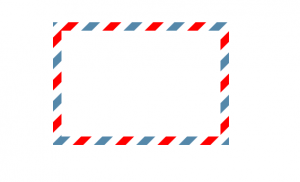
一、判断当前所在系统
|
1 2 3 4 5 6 7 8 9 10 11 12 13 14 15 16 17 18 19 20 21 22 23 24 25 |
let sUserAgent = navigator.userAgent; let isWin = (navigator.platform == "Win32") || (navigator.platform == "Windows"); let isMac = (navigator.platform == "Mac68K") || (navigator.platform == "MacPPC") || (navigator.platform == "Macintosh") || (navigator.platform == "MacIntel"); if (isMac) return "Mac"; let isUnix = (navigator.platform == "X11") && !isWin && !isMac; if (isUnix) return "Unix"; let isLinux = (String(navigator.platform).indexOf("Linux") > -1); if (isLinux) return "Linux"; if (isWin) { let isWin2K = sUserAgent.indexOf("Windows NT 5.0") > -1 || sUserAgent.indexOf("Windows 2000") > -1; if (isWin2K) return "Windows2000"; let isWinXP = sUserAgent.indexOf("Windows NT 5.1") > -1 || sUserAgent.indexOf("Windows XP") > -1; if (isWinXP) return "WindowsXP"; let isWin2003 = sUserAgent.indexOf("Windows NT 5.2") > -1 || sUserAgent.indexOf("Windows 2003") > -1; if (isWin2003) return "Windows2003"; let isWinVista = sUserAgent.indexOf("Windows NT 6.0") > -1 || sUserAgent.indexOf("Windows Vista") > -1; if (isWinVista) return "WindowsVista"; let isWin7 = sUserAgent.indexOf("Windows NT 6.1") > -1 || sUserAgent.indexOf("Windows 7") > -1; if (isWin7) return "Windows7"; let isWin8 = sUserAgent.indexOf("Windows NT 6.2") > -1 || sUserAgent.indexOf("Windows 8") > -1; if (isWin8) return "Windows8"; let isWin10 = sUserAgent.indexOf("Windows NT 10.0") > -1 || sUserAgent.indexOf("Windows 10") > -1; if (isWin10) return "Windows10"; } return "OtherOS"; |
二、判断当前浏览器内核
|
1 2 3 4 5 6 7 8 9 10 11 12 13 14 15 16 17 |
let Sys = {}; let ua = navigator.userAgent.toLowerCase(); let s; (s = ua.match(/msie ([\d.]+)/)) ? Sys.ie = s[1] : (s = ua.match(/firefox\/([\d.]+)/)) ? Sys.firefox = s[1] : (s = ua.match(/chrome\/([\d.]+)/)) ? Sys.chrome = s[1] : (s = ua.match(/version\/([\d.]+).*safari/)) ? Sys.safari = s[1] : 0; if (Sys.ie) { console.log('ie core') } if (Sys.firefox) { console.log('gecko core') } if (Sys.chrome || Sys.safari) { console.log('webkit core') } |
三、判断浏览器是否安装 Adobe Flash Player
[crayon-6993d6acec472[……]
|
1 2 3 4 5 6 7 8 9 10 11 12 13 14 15 16 17 18 19 20 21 22 23 24 25 26 27 28 29 30 31 32 33 34 35 36 37 38 39 40 41 42 43 44 45 46 47 48 49 50 51 52 53 54 55 56 57 58 59 60 61 62 63 64 65 66 67 68 69 70 71 72 73 74 75 76 77 78 79 80 81 82 83 84 85 86 87 88 89 90 91 92 93 94 95 96 97 98 99 100 101 102 103 104 105 106 107 108 109 110 111 112 113 114 115 116 117 118 119 120 121 122 123 124 125 126 127 128 129 130 131 132 133 134 135 136 137 138 139 140 141 142 143 144 145 146 147 148 149 150 151 152 153 154 155 156 157 158 159 160 161 162 163 164 165 166 167 168 169 170 171 172 173 174 175 176 177 178 179 180 181 182 183 184 185 186 187 188 189 190 191 192 193 194 195 196 197 198 199 200 201 202 203 204 205 206 207 208 209 210 211 212 213 214 215 216 217 218 219 220 221 222 223 224 225 226 227 228 229 230 231 232 233 234 235 236 237 238 239 240 241 242 243 244 245 246 247 248 249 250 251 252 253 254 255 256 257 258 259 260 261 262 263 264 265 266 267 268 269 270 271 272 273 274 275 276 277 278 279 280 281 282 283 284 285 286 287 288 289 290 291 292 293 294 295 296 297 298 299 300 301 302 303 304 305 |
DEMO: <!DOCTYPE html> <html> <head> <title>滚动播报</title> <meta charset="UTF-8"> <style> .content { height: 60px; background-color: #2c2c34; overflow: hidden; } .content ul { white-space: nowrap; } .content ul li { position: relative; font-size: 14px; vertical-align: middle; line-height: 35px; padding: 0 8px; white-space: nowrap; display: inline-block; color: #fff } #scrollBox { overflow: hidden; } #scrollBox .scrollWrap { width: 500% } .scrollCont { float: left; } </style> </head> <body> <div class="content"> <ul> <div id="scrollBox"> <div class="scrollWrap"> <div id="scrollContOne" class="scrollCont"> <li>我是第一条数据</li> <li>我是第二条数据</li> <li>我是第三条数据</li> <li>我是第四条数据</li> <li>我是第五条数据</li> <li>我是第六条数据</li> <li>我是第七条数据</li> <li>我是第八条数据</li> </div> <div id="scrollContTwo" class="scrollCont"></div> </div> </div> </ul> </div> <script> let speed = 40 let scrollBox = document.getElementById("scrollBox"); let scrollContOne = document.getElementById("scrollContOne"); let scrollContTwo = document.getElementById("scrollContTwo"); scrollContTwo.innerHTML = scrollContOne.innerHTML; scrollBox.scrollLeft = 0; function scrollRadio() { if (scrollBox.scrollLeft >= scrollContTwo.offsetWidth) { scrollBox.scrollLeft -= scrollContOne.offsetWidth } else { scrollBox.scrollLeft += 2; } } let MyScrollRadio = setInterval(scrollRadio, speed); scrollBox.onmouseover = function() { clearInterval(MyScrollRadio) }; scrollBox.onmouseout = function() { MyScrollRadio = setInterval(scrollRadio, speed) }; </script> </body> </html> 在Vue中使用: <template> <div class="content"> <ul> <div id="scrollBox"> <div class="scrollWrap"> <div id="scrollContOne" class="scrollCont"> <li v-for="item in items"> <a href="{{item}" target="_blank"></a> </li> </div> <div id="scrollContTwo" class="scrollCont"></div> </div> </div> </ul> </div> </template> <style scoped> .content { height: 60px; background-color: #2c2c34; overflow: hidden; } .content ul { white-space: nowrap; } .content ul li { position: relative; font-size: 14px; vertical-align: middle; line-height: 35px; padding: 0 8px; white-space: nowrap; display: inline-block; } .content ul li a { text-decoration: none; color:#fff; } #scrollBox { overflow: hidden; margin-left: 36px; } #scrollBox .scrollWrap { width: 500% } .scrollCont { float: left; } </style> <script> export default { data: () => ({ canScrollTimer: 0 }), vuex: { getters: { scrollLists: state => state.scrollLists } }, watch:{ scrollLists:{ deep:true, handler(v,ov){ if(v.length){ this.run(); } } } }, methods: { run() { let speed = 40; let scrollBox = document.getElementById("scrollBox"); let scrollContOne = document.getElementById("scrollContOne"); let scrollContTwo = document.getElementById("scrollContTwo"); scrollContTwo.innerHTML = scrollContOne.innerHTML; scrollBox.scrollLeft = 0; function scrollRadio() { if (scrollBox.scrollLeft >= scrollContTwo.offsetWidth) { scrollBox.scrollLeft -= scrollContOne.offsetWidth } else { scrollBox.scrollLeft += 2; } } let MyScrollRadio = setInterval(scrollRadio, speed); scrollBox.onmouseover = function() { clearInterval(MyScrollRadio) }; scrollBox.onmouseout = function() { MyScrollRadio = setInterval(scrollRadio, speed) }; } }, ready() { //接口调用 } } </script> |
在 vue 中用 document 获取 dom 节点进行节点样式更改的时候有可能会出现 ‘style’ is not definde的错误,这时候可以在 mounted 里用 $refs 来获取样式,并进行更改:
|
1 2 3 4 5 6 7 8 9 10 11 12 13 14 |
<template> <div style="display: block;" ref="abc"> <!-- ... --> </div> </template> <script> export default { mounted () { console.log(this.$refs.abc.style.cssText) } } </script> <strong><span style="color: #ff0000;">结果是 display: block;</span></strong> |
[[……]
|
1 2 3 4 5 6 7 8 9 10 11 12 13 14 15 16 17 18 19 20 21 22 |
1.获取当前时间的 时间戳 Date.parse(new Date()) 结果:1486347562000 2.获取当前 时间 new Date() 结果:Mon Feb 06 2017 10:19:42 GMT+0800 (CST) 3.将 时间戳 转换成 时间 new Date(1486347562000) 结果:Mon Feb 06 2017 10:19:22 GMT+0800 (CST) 4.将 时间 转换成 时间戳 Date.parse(new Date("2017-02-06 10:30:50")) 结果:1486348250000 |